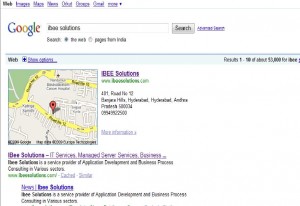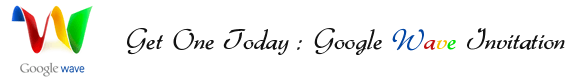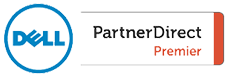This article will discuss about Search Engine Optimization, specifically, how to improve your rankings when you have a large enterprise or corporate web site. Here we will discuss about how to use some of the tips and tricks that would work for a smaller website and leverage that for a larger corporate web site for faster results and trust with Google. Major components in SEO are:
On-page SEO, including:
- Title Tags, Meta Data an URLs
- Content
- Intenal Linking (helping the bots to find your pages)
- Blogs
Off-page SEO, including: (factors outside your site that affect it)
- Link-Building
- Getting New links
- Link Bait
- Blogs
- Social Media
Enterprise SEO: An Entirely Different Game
Keep these in mind if you have a large corporate Web site. (Particularly if the URL has some tenure in the Web world):
- Large sites tend to have trust and authority. Opposed to a site just starting out, a corporate site that has been around for a few years may already have hundreds or thousands of Web sites pointing to it and it’s already trusted in Google.
- Large sites have thousands of pages; indexing can be difficult/tedious
- On-page SEO for large sites is about 80% of ranking equation for a large corporate site; changes to existing pages have tremendous impact on your site’s traffic and overall exposure.
- New sites take several months to start ranking
- New/small sites have little authority; on-page SEO is about 20% of ranking equation
ON-PAGE SEO:
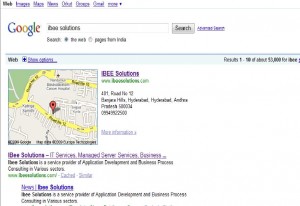
IBEE Solutions
Google ranks Web pages, not Web sites—think Wikipedia (see graphic). Every important page is a traffic generator in Google for its own specific keywords. With new sites, on-page SEO is about 20% of the ranking equation; for trusted corporate sites, on-page SEO is about 80% of the equation.
Google looks at two main things to narrow it down when assigning trust to a Web site:
1. The age of the domain. If things look stable, that builds trust
2. Links from other sites are considered votes of confidence
Corporate SEO
Title Tags, Meta Data and URLs
There are several things you can do to increase search engine optimization based on your title tags and other descriptors on your site:
- Each page should have an unique title and Meta data, specific to the content on that page and featuring the targeted words you want to be ranked.
- Write titles and meta data with keywords targeted for visitors. The Meta data is what shows up in your Google search. A properly written Meta tag can get more traffic at the number two spot than a poorly written title tag at the number two spot.
- When possible, each page should have the main keyword for that page in the URL, i.e.: …com/bluewidgets.
- When dynamic URLs have been created via a database, and are long and messy (with equals signs and question marks, etc.), use code to extract specifics in order to properly construct them with unique Metadata. If you have a PHP Linux-based Web site, you can use things like Mod Rewrite to create searchengine friendly static URLs, which is not only just helpful for Google, but also for the end user because it’s easier to remember a short, static URL. It’s also easy to link to a URL like that.
Remember: When changing URLs to follow these guidelines, use 301 (permanent) redirects rather than 302 (temporary) redirects. A 301 will tell Google that the old URL has been updated and this is the new URL that should be swapped out in your index. That will make sure that your indexing is clean and the new URL gets indexed right away and you hopefully don’t lose any slip in rankings.
How long should title tags be?
Title tags should be short and to the point. You don’t want to stuff them with keywords. It’s best to keep them to about 8-9 words; 4-5 words is even better if you can manage it. Try to keep it as succinct and targeted as possible. Businesses should put the name of their company in the title tag throughout their site. This is an important practice for enterprise companies where talking about their brand is paramount. You want to make sure that your brand stays in all those title tags. If someone types in a key industry term looking for a product similar to yours and they’re familiar with your brand and they see your brand in the title tag, that can bring trust and help that person find you better. Whereas, if they just read the keywords, they might not know who you are and might not trust you.
Title Tags, Meta Data and URLs: Best Practices
- Title tags must be precise and not be more than 60 characters
- prefer starting the title tag with your best keyword or service name
- Example title tag “Supply Chain Consulting by KEOGH” will have more prominance for the keyword supply chain consulting
- Reduce the usage of special characters in title tags
- Use Meta tags for adding Keywords and description for all the website pages
- Choose the URL similar to your service or use full text URLs, for example a supply chain consulting company uses this URL for their services page, http://keogh1.com/supply-chain-strategy.html
Web site Content: Unique Content is King
Google has helped create better quality content on the Web by making it more about the user as opposed to the search engines. It’s not so much about how many times you mention your keyword, where you place it or how many times it’s bolded. Some of those things still can help, as some studies have shown, for instance making the difference of a ranking 3 vs. 4.
Remember:
- Write content for your visitors (and the goals you have for them), not search engines
- Mention keywords within content when it makes sense
- Write for conversions. Have a clear call to action. Be descriptive, not just “click here”
- Don’t copy content for similar pages, changing only the product name. Each page should be as unique as possible
Internal Links: Building an Infrastructure of Contextual Links
Internal links are one of the most important things a large corporate site can add to help SEO that they don’t have already. Mentioning pages and linking to pages and creating that ‘spider web’ of relevantly linked pages on your site.
- Think Wikipedia. If a topic is mentioned on one of their pages , and that topic has »» its own page devoted to it, they always link to it.
- To find which pages are relevant for which keywords, conduct a Google search for: site:www.DOMAIN.com “keyword phrase.” (Be sure to not have a space after the colon.) Go to those pages and link the targeted word to the page that is optimized for it.
- If your site is hundreds of pages or more, you may need to set up sitemaps and indexes to help spiders find your content. (A good example is Linkedin.com: they have created an alphabetical site map. It also helps them stay indexed in Google.)
- If you are having a hard time getting pages indexed, set up a Google Webmaster Central Account (www.google.com/webmasters). This creates an XML feed that tells Google when pages are updated.
Note: large sites that have been around a long time and have an easy time getting indexed probably don’t need an XML feed. If you use this, do it strategically; if you have a section of your site that has a hard time being indexed, this might be an instance where this service is very useful. You can also use advanced Web analytics, looking at your log files, to see which pages aren’t being ‘spidered’ by Google at all or those that are being spidered very lightly.
Blogs
Blogs are a valuable way to interact with and respond to your audience on a casual level. This builds trust and brand loyalty. But don’t get caught in the trap of thinking, “If you build it, they will come.” You must generate on-page SEO.
- Always keep it on your domain, preferably as a subfolder »» (ie: …com/blog)
- Create blogs to provide value for visitors and customers, not search engines
- Create layout that is similar to your site, with unique title tags, meta data, URLs and internal links
- Make it easy to subscribe via a reader and email
Off-page SEO
When a strong brand is linked, conversion rates and loyalty soar
Remember:
- Google cares more about what others say about you than what you say about yourself
- Getting references and links from other sources on the net will increase your trust and rankings
- Links are about quantity and quality
Characteristics of Quality Links
- One-way links: links coming in without you linking back
- Anchor text: when the text is the actual link to your page. (Note: Text links which are your key terms are even better!)
- Contextual: links within the copy (they look the most natural). And the copy around it probably refers to your site as well
- Links coming in to the linking page: how many links the page linking to you has linking to it
Other characteristics of a page that ranks high is one that has a lot of links to specific pages. As you set up your site to rank for different terms, you should aim for your ranked pages not to always be your homepage. Each of your main product pages and core pages should be getting you targeted traffic that should be turning into conversion and complete whatever goals you have for your Web site.
You need links to all of your sub pages that you want to rank, and that’s why you should be doing the internal linking mentioned above, so you can build links within your site to those pages. You also want other Web sites to reference those pages as that will give those pages more trust and you’ll end up ranking higher.
To look at how many links are going to a site in Google, or page in a site, conduct this special query: link: www.SiteName.com. Google does not return every link to that page—that would open up their algorithm, which obviously, they don’t want to do. Google has said that the links they show are not necessarily the good links; they may be showing links that don’t have anything to do with why you rank—so Google is not always the best place to go look at your links.
Yahoo! and Yahoo! Site Explorer are very good. Go to Yahoo! and type in the “link:” command; (all search engines will recognize that command). Using that command in Yahoo will show you almost all your links and many times it will rank them in order of importance so the several links (depending on the size of your site) will probably be the links that are helping you rank better.
Do Yahoo and Google rank the importance of a link similarly?
No, but more than it used to be. Yahoo typically values the quantity of links; get a lot of links, even from unrelated places and they will help your rankings. (and you can still rely heavily on the meta tags).
Google is the opposite. You can have a page that is not very well optimized as far as content, title tags, etc., but if it has a lot of quality links with the proper anchor text, it will rank in Google.
How and Where to Get Links
Tips for getting links that are based on your keywords, not just your brand:
- Start with trusted directories: Yahoo, BOTW.org, Business.com, and many more. Don’t just submit yourhome page. If you have sub-pages on specific topics submit those to the directories.
- Get niche publications and organizations to link to you; search for industry related publications and see if you can sign up.
- Press: take advantage of online press releases that allow links. Again, link to subpages when possible.
- Link “bait”: content so good it has to be linked to (breaking news, controversy, how-to, resource guides). Submit your content to social news site.
- Sponsors or partners. When possible, be proactive and tell the proper sub-pages to link to.
When you partner with another brand, be candid on what page of your site they should link to and in what ways. This lets you control what words the other sites use to link to you, and lets you automate what could become a very powerful tool to increase search engine rankings.
Blogs and Social Media: leverage natural word-of-mouth influence
Help your off-page SEO by leveraging social media and social news and using blogs to create wordof-
mouth influence and buzz.
- Create content that is viral in nature, (e.g. resources, lists, studies, how-to’s, breaking news etc.) People will link it to Digg and SumbleUpon. Millions of people use those sites, giving you the chance to dramatically increase views by being featured on them.
- Make content sharable and easy to digest. That has a lot to do with how you lay out your site. For content, use lists and break up paragraphs. Make it easy for someone to scan and digest quickly.
- Research social news sites as to what type of content typically “goes viral”
- Pay attention to social media (e.g. comments, feedback, reviews both on your site and the news site where it was shared). It’s important to look (or more importantly, be) legitimate and sincere and not look like it was purposefully meant to be a viral magnet—that turns people off.
Conclusion
It cannot be stressed enough how much potential your Web site has. Just by learning how to
leverage it correctly, you can exponentially increase your traffic, rankings, exposure or sales within a
matter a months.
Remember:
- Large brands must leverage power and trust already at their finger tips. If they do, they can dominate search rankings
- Effective SEO is still largely unused in large corporations. Implementing it can give a significant
competitive advantage
- Don’t fear the unknown; test, test, test! Try different ideas
- Track those tactics that have positive affect and focus on those first
Contact IBEE for more information on SEO and SEM at [email protected] or call at 914023326195