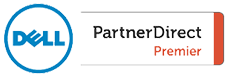You might have heard many times about these buzz words Cloud Computing and Grid Computing by now and you might be really thinking about what is the real difference about these two technologies. Everyone talks about Cloud nowadays, what actually is cloud and grid? here l discuss about the similarities and differences between Grid and cloud computing.
Both Cloud and Grid computing are Scalable. Cloud computing evolved from Grid computing. you might have heard about SaaS, IaaS and PaaS. All these buzz words have a link with cloud and Grid computing. All of them are inter linked. Grid is mostly used for High intensive computational requirements where as cloud can be used for High CPU usage, High storage and bandwidth etc.
Cloud Computing:
Using Cloud Computing, companies can scale upto High capacities immediately without investing in new infrastructure, training the people or new software licensing. It is more useful for small and medium scale businesses who wants to outsource their Data Center infrastructure, or some larger companies also prefer if they want to cut down the costs of building data-centers internally in order to get peak load capacity. In short, consumers use what they need and pay accordingly.
Additional advantages for the consumer are, they no longer has to be at a computer to use the application. they can access it by using smartphones, PDA or which the medium Cloud supports. By adopting cloud, consumer does not need to own the infrastructure, software and also consumer doesn’t need to worry about the network maintenance. By choosing this he can reduce the capital expenses, Upfront costs and operating expenses.
Grid Computing:
Grid Computing is the parent of Cloud computing, cloud actually evolves from Grid Computing. Grid is more useful in provisioning resources on-demand. Some people say Grid computing can also be called Cloud computing but it depends on what type of users using the Grid, if they are system administrators and integrators, they bother about how things are maintained in the Cloud and their work is to upgrade, install and virtualise the servers and applications. Consumers don’t care about how things are running at the system end, they simply try to check whether their application is working or not.
Grid Computing needs a software to divide and farm out into pieces of a program as one large system image to several thousands of computers. Major disadvantage with Grid Computing is, if one piece of software on a node fails, other pieces of the software on the other nodes may fail. It can be rectified by installing a failover component on other nodes, but when some components depend on other components the same problem may arise. To Build and Manage a Grid you may incur huge capital and operational expenses.
Some of the concerns i still have with Cloud and Grid computing are: Security, Privacy, Network latency when integrating with in-house sytems or during peak loads and hidden costs etc. Though scalability is the common factor between the Grid and Cloud Computing and scalability can be achieved by using load balancing techniques and connecting application through web service but Scalability in Grid is, for a company who wants to scale their computational resources and scalability in cloud is, for a consumer who wants to scale their application resources.
Contact IBEE for more information about Grid and Cloud computing at [email protected]