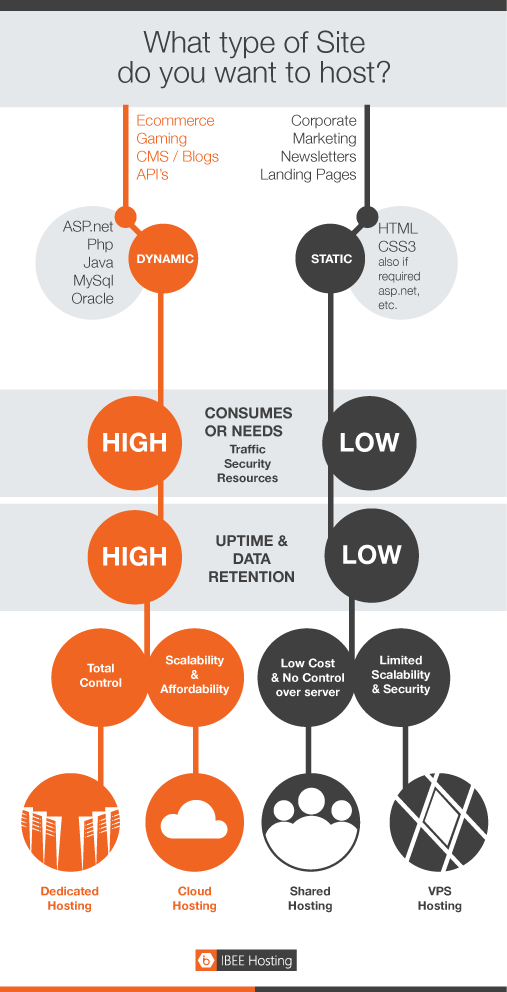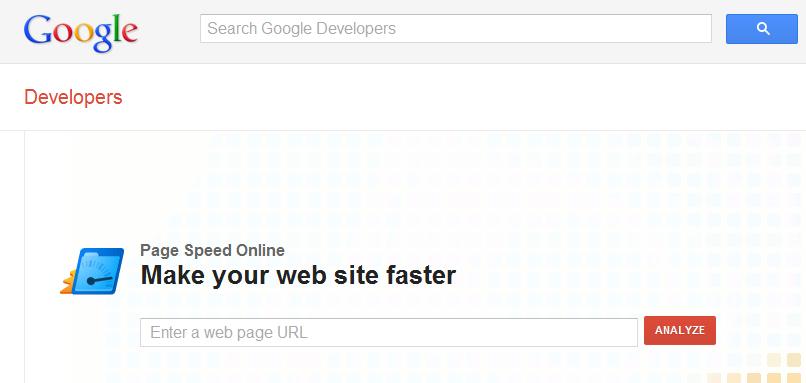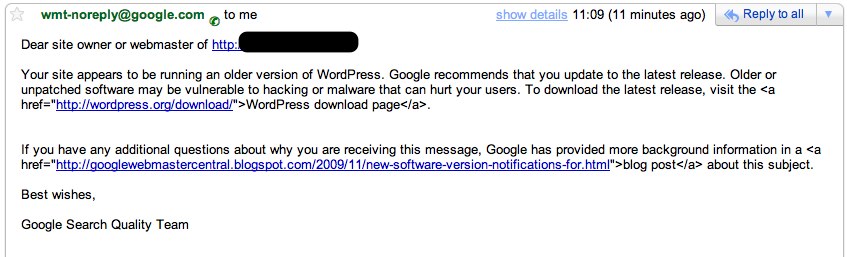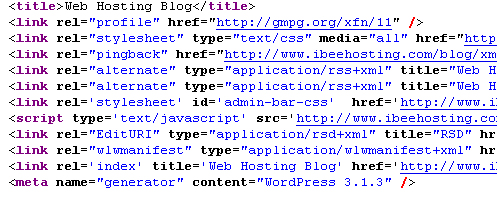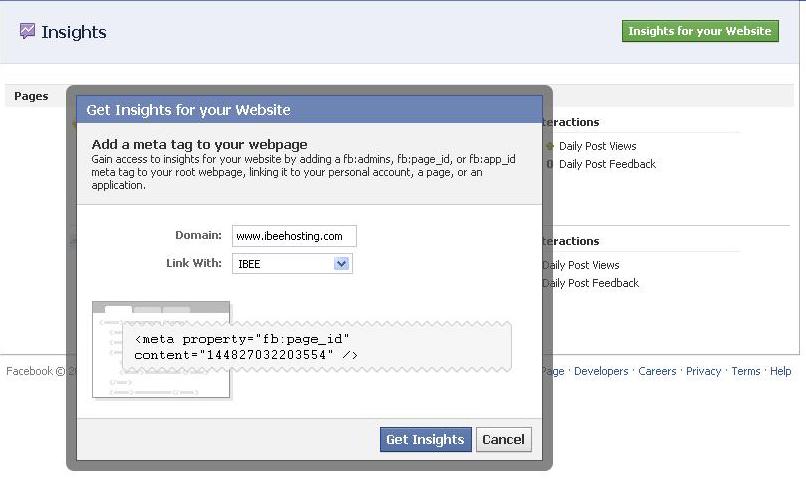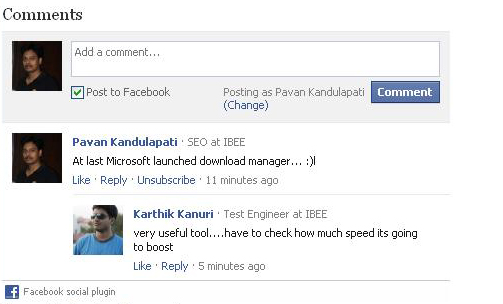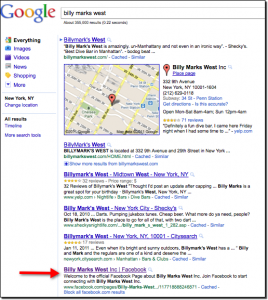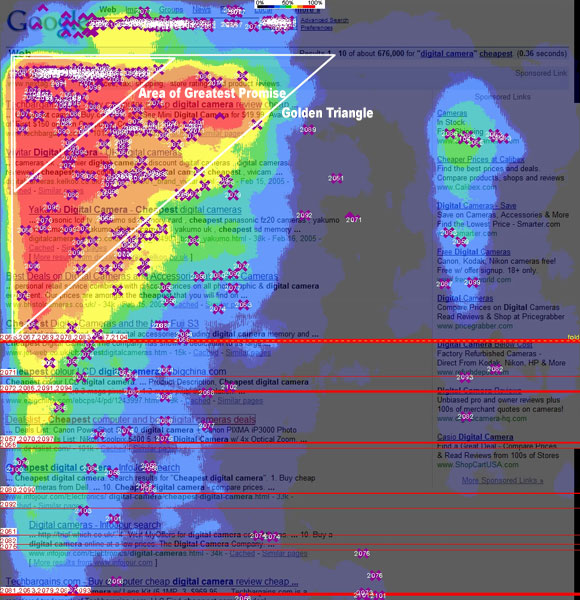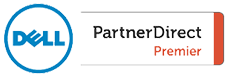When considering buying a dedicated server, there are some features to have in mind regarding the physical server and of the host providing this service. Choosing the right one depends largely on whether the service package, as a whole, suits particular customer needs. The 10 most important features are:
Operating system
Several different OS are currently being used for hosting purposes. Nevertheless, the two most widely used are Windows and Linux. Microsoft Windows is most suitable for hosting ASP.NET code, MS SQL Server or the use of Microsoft IIS. On the contrary, Linux OS is appropriate for open source stack such as Apache/PHP/MySQL (LAMP) or Ruby On Rails.
Hardware
Hardware, focal of the server can be characterized by its brand and specifications. Branded parts are usually more reliable and have a longer life span. Performance wise, server programs, such as Apache or MySQL, rely heavily on processor speeds and server memory. On top of that, video and audio saturated applications and websites require even higher operating speeds.
As for storage, the two main types in use are SAS and SATA. SAS provides more Input/Output Virtualization capacity while SATA drives offer larger and more cost-effective storage capacities. Applications that are more I/O intensive (e.g. database servers) benefit more from SAS drives.
Bandwidth
Referring to data transfer, together with uplink speed, bandwidth defines the connection between a server and its users. Dedicated servers, being utilized mainly for mission-critical operations and heavily loaded websites and applications, require massive amounts of bandwidth to perform at the desired level. Server hosts make use of high-powered networks through a multi-provider blend of bandwidth, to achieve greater levels of redundancy and a stable 99%-100% uptime.
As for storage, the two main types in use are SAS and SATA. SAS provides more Input/Output Virtualization capacity while SATA drives offer larger and more cost-effective storage capacities. Applications that are more I/O intensive (e.g. database servers) benefit more from SAS drives.

Datacenters
A standardized methodology is used to define datacenters, organizing them in 4 Tiers. They represent the uptime and performance of a datacenter. Tier 3 and 4 offer the best redundancy levels and uptime. Apart from tiers, the location of a datacenter plays a big part in evaluating suitability. Servers housed in a datacenter located in the same region as the customer and the targeted audience are expected to be more efficient than those in a completely different area.
Support
For long term successful business relations, Dedicated server providers have been relying to assist their customers through experts. There are several features that characterize the quality of support. Technical knowledge is arguably the single most important one since customer queries are often regarding software and hardware issues. Response time is also a major factor, having in mind the fast paced environment of the business. Social skills and politeness too, play a big role in customer satisfaction.
Monitoring
Server management relies heavily on resource monitoring and organization. Most Dedicated server providers supply a plethora of instruments that allow timely tracking of data usage and server performance. The tools are often part of an online interface that simplifies the process of monitoring.
Upgrade Options
In line with the increase of performance, storage and bandwidth needs of a customer, most Dedicated server providers allow for hosting plan upgrades. Depending on the initial commitment and particular provider, upgrade paths and pricing can be very efficient. Migrating servers between providers usually is far more expensive than a simple upgrade and a research of the allowed growth is recommended.
Additional services and add-ons
Apart from supplying basic Dedicated servers, providers tend to offer a variety of additional services and add-ons. From hardware, such as firewalls, load balancers & backup, to software ones like recovery and one-click app installation, their functionality and usefulness depend on the needs of a specific customer.
Security
Dedicated servers, being controlled only by the customer, maintain the maximum level of security. Providers utilize extreme measures to guarantee the safety of the data stored on their servers. And often deploy a variety of scanning software specifically targeting invaders, spammers, hackers, and other harmful problems such as Trojans and worms. The leading Dedicated server providers ensure that those software applications that are regularly updating and can combat the newest versions of intrusive elements.
Pricing
The cost of Dedicated servers can vary from high to low depending on the basis of the quality and specifications of the servers, along with the bandwidth and additional services provided. The key target is value-for-money where the customer’s needs are met and exceeded at a fair price.
Choosing a Dedicated server provider is not an easy task. However, considering the major factors that define the service and careful selection should result in a satisfactory outcome. At IBEE Hosting, we will be happy to assist you plan your hardware and service your complex requirements. Write to [email protected] for more details.