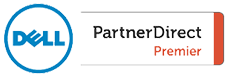Structure of the Parallels Plesk backup server repository has been changed from version 9.0 in file system. Location of the root backup directory is stored in the configuration file.
For Windows Servers/VPS:
You can edit default server backup repository directory path through registry ONLY…..
HKEY_LOCAL_MACHINE\SOFTWARE\PLESK\PSAConfig\Config
In some servers it may not be the path, search the registry to find the Plesk configuration directory and make the changes.
Right Click on variable “DUMP_D” select Modify and set the server backup repository path as you wish. Default Directory Path for Plesk Backup is “C:\Program Files\Parallels\Plesk\Backup\”
If you need any server management services contact IBEE at 9949922500 or mail to [email protected]